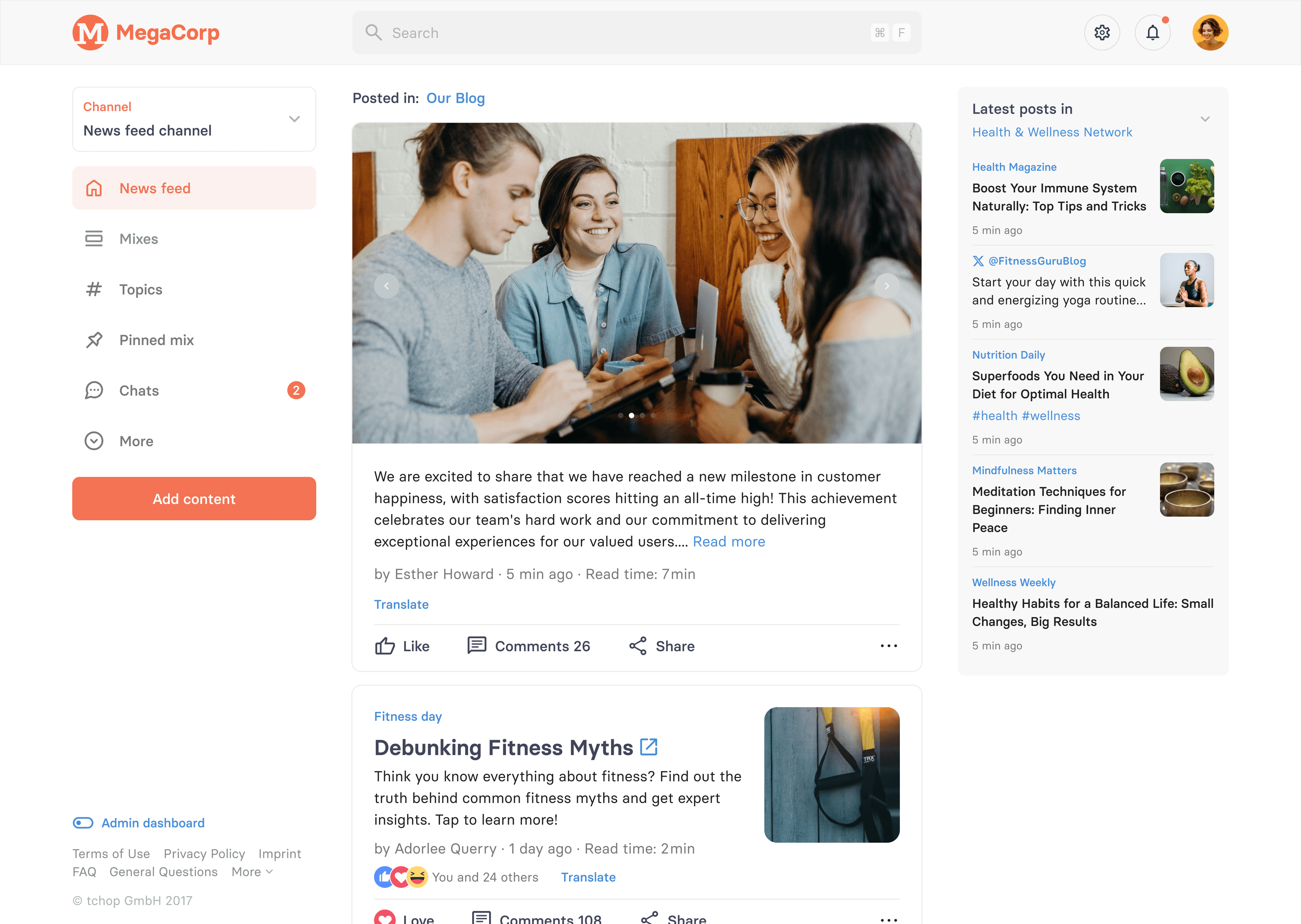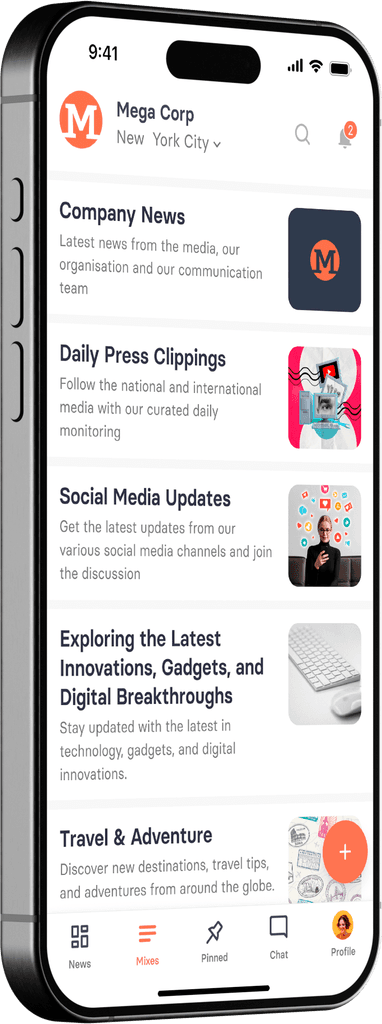🧑🏽🔬 Mention Users
Benefit from user mentions to engage dedicated users in connection with any content.
User mention on cards
We’re excited to introduce a cool way to improve communication and collaboration in your community: user mention on cards.
This feature lets you tag specific team members on any card you create. Whether you're sharing an important update, asking for input, want to tag someone on an image or just want someone to see something, you can now make sure the right people are notified instantly.
It’s simple, effective and helps keep everyone aligned and engaged.
Why it’s useful
When you mention someone on a card:
They receive a push notification in the web and mobile app saying that you have mentioned them, with a direct link to the card. When they click the notification, it opens the card where they are mentioned.
They get an email with a preview of the card and a direct link to open it.
If someone comments on the card where they were mentioned, they’ll get another push notification with a direct link to the comment section of the card.
This ensures that mentioned users are always in the loop and can jump straight into the conversation or content they’ve been tagged in. It’s great for reducing back-and-forth and making sure nothing important slips through the cracks.
And the best thing of course: it helps to improve user retention and build loyalty!
How to enable user mention
Of course you have full control on where to use that exactly. To start using user mentions in a mix:
Go to the mix settings.
Open the Content tab.
Enable the user mention option.
Once enabled, all cards created in that mix will have the ability to mention users—across all card types.

How to mention a user on a card
Make sure user mention is enabled for the mix.
Create a card inside that mix.
You’ll see a new @Mention option.
Click on it, select the users you want to mention, and save the card.
You can mention as many users as you like in a single card. What means you can of course perfectly use it to thank a whole team or say hello to a bunch of new users.

What happens when you mention a user
When you mention someone:
They get a push notification (web and mobile) with a message that they’ve been mentioned. This notification links directly to the card.
If other users comment on that card, the mentioned person gets another notification to stay informed.
An email is sent to the mentioned user(s), and you’re cc’d on it. The email includes a preview of the card and a direct link to open it.
The email sender depends on your organization’s settings:
If your org has a custom email domain set up, the email will be sent from that domain.
If not, the email is sent using the default tchop.io domain.
We also provide a default email text, but if you’d like to customize the wording or layout of the email, we’re happy to help—just reach out to us and we’ll take care of it.